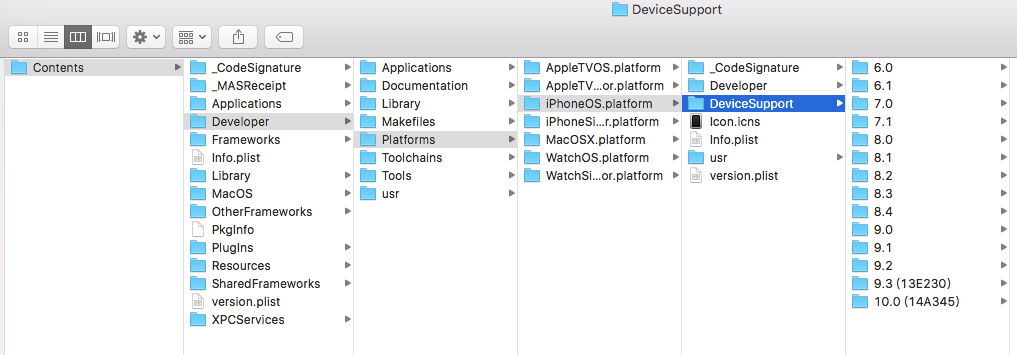
到「應用程式」下的「Xcode7」滑鼠右鍵「顯示套件」,找到以下目錄
/Applications/Xcode.app/Contents/Developer/Platforms/iPhoneOS.platform/DeviceSupport
將目錄內的 6.0,6.1,7.0,7.1 這些目錄拷貝到 Xcode8 的相同目錄. 然後到以下目錄找到 SDKSettings.plist
/Applications/Xcode.app/Contents/Developer/Platforms/iPhoneOS.platform/Developer/SDKs/iPhoneOS.sdk
將 6.0,6.1,7.0,7.1 加到 DefaultProperties 內的 DEPLOYMENT_TARGET_SUGGESTE...,注意要從小排到大
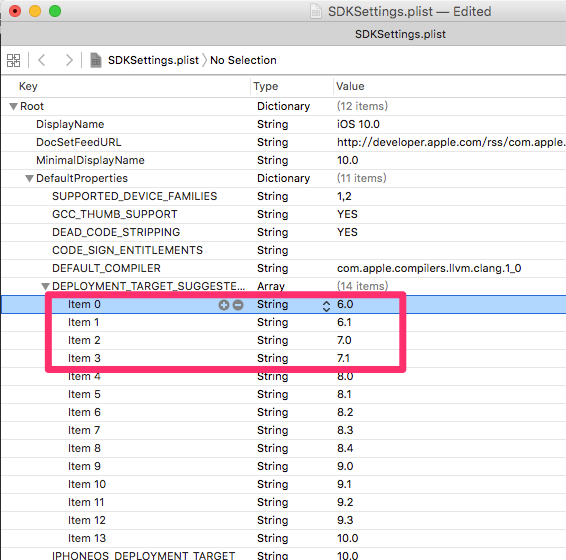
再重開 Xcode8 就可以了.
Orignal From: 在 Xcode8 下跑 iOS7 (iPhone4/4S) 實機